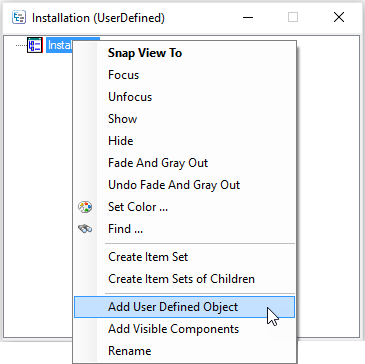To Add a Component to a User Defined Group Visually
-
In the new user defined group dialog, click on the group name and from the right-click menu, select Add User Defined Object.
A New Group directory is created.
- Rename the New Group to Visible Components.
-
In the Component tree, double-click a component in the list.
The component is highlighted in both the model and the Component tree.
-
In the Components dialog, do one of the following:
Highlight the component(s) you want to add to the group, right-click and from the menu, select Show.
or
Turn on the check box next to the highlighted component, if not already selected. Turn off the check boxes of components that you do not want to add.
The selected component displays in the view window.
-
Right-click Visible Components and from the menu, select Add Visible Components.
The selected components now display in the Visible Components list.
- Save the model.